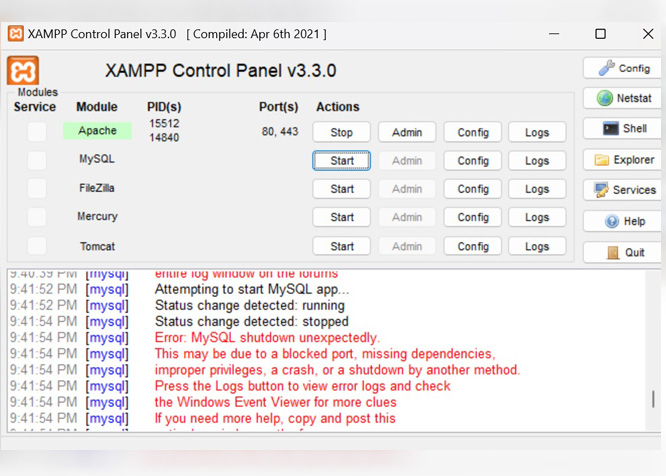
If you are going to start MySQL on XAMPP and face with issue, gives the following error:
[mysql] Attempting to start MySQL app...
[mysql] Status change detected: running
[mysql] Status change detected: stopped
[mysql] Error: MySQL shutdown unexpectedly.
[mysql] This may be due to a blocked port, missing dependencies,
[mysql] improper privileges, a crash, or a shutdown by another method
[mysql] Press the Logs button to view error logs and check
[mysql] the Windows Event Viewer for more clues
[mysql] If you need more help, copy and post this
[mysql] entire log window on the forums
Here is the solution:
Rename the folder mysql/data to mysql/data_old
Make a copy of mysql/backup folder and name it as mysql/data (like before you had data folder name)
After that, copy all your database folders except mysql, performance_schema and phpmyadmin folders from mysql/data_old into mysql/data
Copy mysql/data_old/ibdata1 file into mysql/data folder
Now open the XAMPP control panel to start the MySQL service and works fine !

Comments
Wali Ahmadzai #
Easy solution and works fine for me, thank you so much brother.
Emili #
Wow easy and great solution !
Aarav Sharma #
I was initially confused by the sentence, “After that, copy all your database folders except…” However, seeing the folders highlighted in green clarified everything for me! Overall, it was a great solution and thank you!